Privacy settings on iPhone, iPad and iPod touch
A new tutorial showing how to use the privacy settings on iOS 14 or iPadOS 14 is available on the support channel for several days.
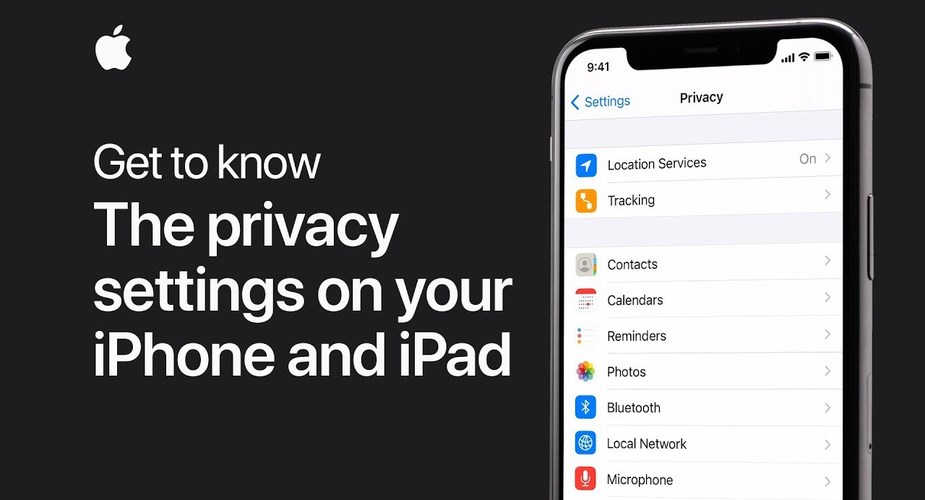
The tutorial shows, among other things, how to limit or give access to applications to a camera, microphone or user tracking function. The video also explains the meaning of the small orange or green dots that appear in the top status bar above the cellular network signal strength indicator and indicate the use of the camera or microphone by any app. Details on which program has been using or has been using them recently are available in the control center.