Software update for second generation AirPods and AirPods Pro
Yesterday Apple released a software update for the second generation AirPods and Pro model. The system is described as 3A283.
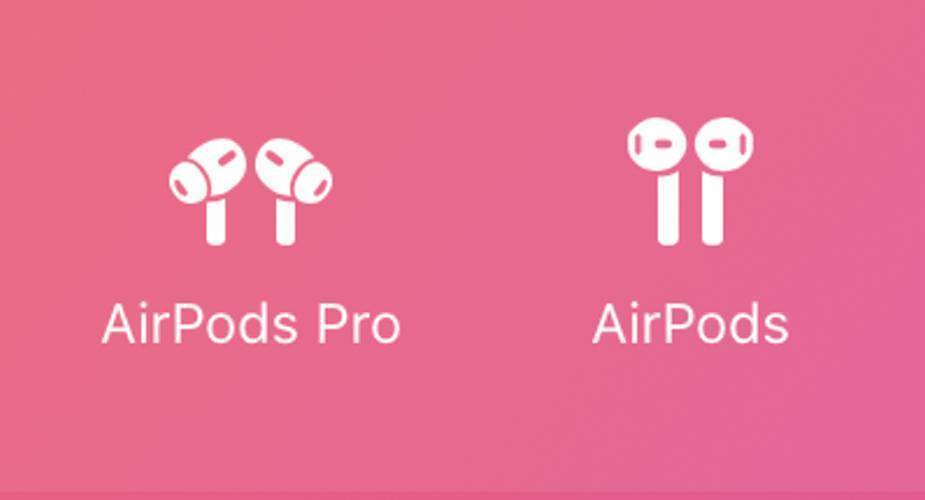
The latest version eliminates minor errors, improves stability and performance. Additionally, it introduces surround sound for the above mentioned devices and automatic switching between devices. Please note that the novelties will work with iOS/iPadOS 14, tvOS 14, watchOS 7 and macOS 11 (also with beta). As a curiosity we can add that almost all productions available in AppleTV+ are available with this sound.
The surround sound is available only for AirPods Pro headphones.
In order to check the current version of the software, please:
- Make sure that the headphones are connected to an iOS device.
- open the application Settings, enter the tab General, select This device, find the AirPods and software number - it will probably be 2D15.
The update should take place automatically when you place the headphones in the case, close it and connect to the power supply. After a while the installation process should start, but it does not always take place. Of course, there will be no screen informing about the installation being carried out.
Please note that officially there are no steps to be taken to force the installation. If the above mentioned steps do not work, you should wait until the automatic update is done.